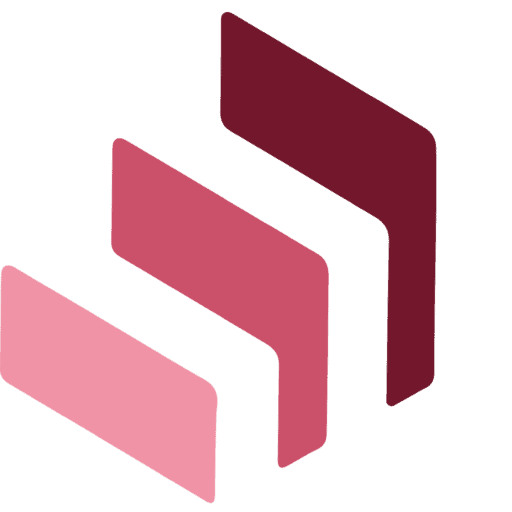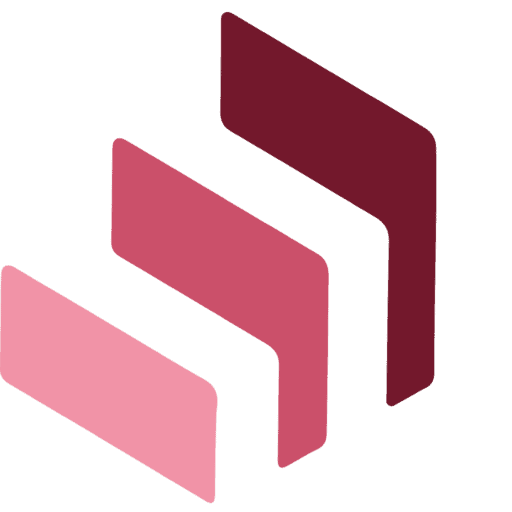Power BI for CEOs
Why CEOs require Power BI?
CEOs are at the helm of a business and do not have time to collect, slice, dice data and investigate detailed reports. Likewise, they need a guiding tool as an addition for strategic assessment and planning. They want a ‘top-line’ view or a snapshot of the business and want to review organizational performance in total. Moreover, Power BI gives them powerful visuals to display complicated data sets in a format that can be comprehended easily.
The traditional method of BI development involves a CEO: placing a request to the IT department to build a report or requesting an employee with Excel analytical skills to put together a coherent report. You will in fact, find analysts grinding through Excel files at the end of every quarter or month. Firstly, Power BI breaks this monotony where individuals can connect to any data source and quickly summarize findings into a simple report. Additionally, the analytics of Power BI is developed using Microsoft’s DAX query language. DAX is a collection of functions, operators, and constants that can be used in formulas or expressions, to compute and give values. It helps in creating new information from existing data by modelling.
Given below are the features which CEOs typically prefer for their data:
- Real-time data: CEOs need up-to-date information to make timely decisions. Therefore, Power BI keeps fetching and updating data from multiple sources.
- Engagement: Engagement helps readers assimilate communicated information and to place them within the existing frames of knowledge. Power BI dashboard solutions contain powerful visuals and drill-down features that help CEOs analyze data by asking questions. They allow CEOs to figure out what actions can be taken to improve the bottom line.
- Uptake: This refers to evidence-based decision-making by utilizing insights from previous steps and tying them to the organizational objectives.
Power BI gives CEOs all the data they require across functions. It lets them view detailed reports and displays multiple data sets.
KPIs for CEOs
Key Performance Indicators (KPIs) are measurable values that specifically demonstrate how effectively a company can achieve its business objectives. CEOs require KPIs for helping in making decisions. That helps them to determine key areas of focus, create accountability for performance and assess trends for the company.

Typically, CEOs track the following KPIs :
- Net Profit
- Revenue growth rates
- Expenditure ratios
- Revenue per Employee
- Employee Engagement
- Profit per Customer
- Order Fulfilment cycle times
- Project Completion Rate and Downtime
KPIs and BI dashboards help CEOs to visualize and track information. They can drill down through top-level information into the supporting data.
Here below are the important CEO dashboard features in Power BI which cater to all their needs.
- Real-time data: It is important for CEOs to have updated information on their dashboard to make effective and timely decisions.
- Database access: Power BI dashboards plug into various databases and query data to drill down to lower-level details, whenever necessary. As a matter of fact,CEOs can click on a tile and get a more granular view of the data.
- Access to data sources: With the Power BI dashboard, a CEO can access data from multiple data sources apart from company databases. This is because, it can integrate with third-party sources such as Google Analytics, Salesforce, and social media platforms.
- Drill-down capabilities: Power BI features eliminate the hassle of static reports by allowing a CEO to ask questions. Thus, relying on IT department for reports is less.
- Connectors: CEOs can connect to any data source from over 70 connectors, pre-built dashboards, and packs for platforms including SalesForce, Microsoft Dynamics, MS Excel, Quickbooks, Marketo, etc.
- Data Blending: This dashboard feature allows CEOs to quickly correlate information from multiple sources and give a complete view of the organization rather than summarized snapshots.
- Data Governance: These features give permissions such as read-only and allow data manipulation for some specific employees or departments. This is important as the data is interpreted by different executives differently. This can cause data chaos and so data governance helps in reducing this.
Dashboards help executives to take data-driven and evidence-based decisions. For that, it is not enough for them to be just have a snapshot of current metrics and visuals. Dashboards for CEOs should indeed have features and elements that can make data more comprehendible and allow free exploration. A CEO will be able to extract valuable insights only through engagement and interaction with data.
How ScaleupAlly can help CEOs?
We, at ScaleupAlly, create easy to share and collaborate reports. We will help you, as a CEO to get the metrics you require for a data-driven leadership. For more insights drop us an email at here.