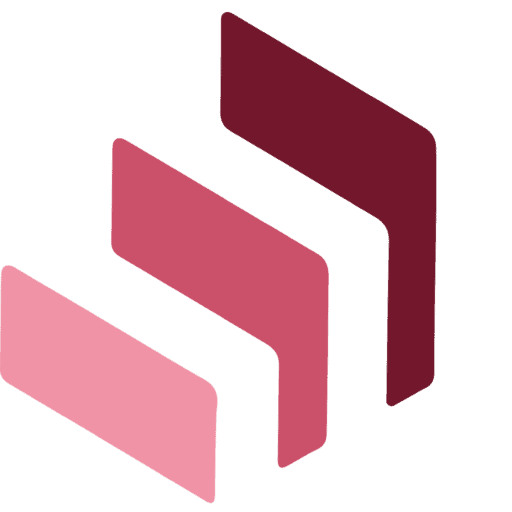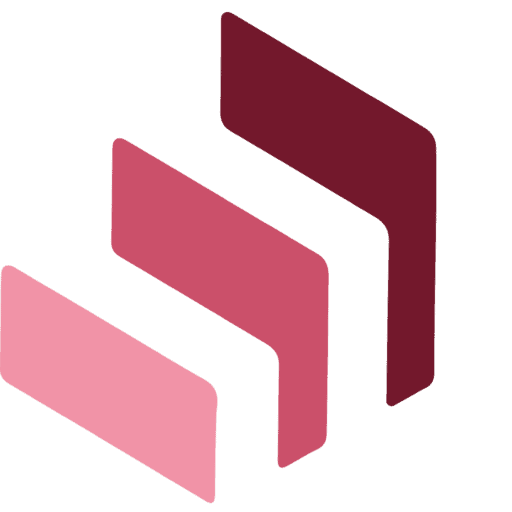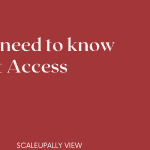Advantages & Disadvantages of MS Access
The following are the Advantages & Disadvantages of MS Access over other database management systems.
Advantages
1. Widely Popular
MS Access is the most popular desktop Relational Database Management System (RDBMS) in the world.
2. Easy to Install and Use
It takes only a few minutes to install MS Access. It is easy to use with a fully functional database with Wizards to guide you at every step. You do not need to know any programming language to use MS Access.
The learning curve to master MS Access is easier than other database management systems.
3. Easy to Integrate
You can easily integrate MS Access with software programs based on Windows as well as with other products in the MS Office suite.
4. Large Amounts of Data
You can query and analyze large amounts of data without the knowledge of Structured Query Language (SQL). The total size for an MS Access database including all database objects and data is 2 GB.
5. Compatibility with SQL
You’ll find MS Access, relatively compatible with SQL. You can use queries graphically. Also, you can use SQL statements directly in Macros and Visual Basic for Applications (VBA) Modules.
It is possible to mix and use both VBA and Macros for programming forms and logic and offer object-oriented possibilities. You can also include VBA in the queries.
6. Cost-Effective
MS Access is significantly cheaper to implement and maintain compared to larger database management systems such as Oracle and SQL server.
7. Easy to Share Data
MS Access has a multi-user feature that allows you to share your database with up to 40 people at the same time. So, all the users you share your database can edit and make changes.
The newer versions also allow you to create a Web Application that allows users to edit and change certain aspects of the same database using a web browser.
8. Automate Actions
You can use MS Access when you want to automate frequently performed actions with Macros and point-and-click options. MS Access reports let you summarize data in printed or electronic form.
9. Ready-to-use Templates and Wizards
MS Access has ready-to-use template databases within the program and for download from Microsoft’s website. These options are available upon starting MS Access and allow users to enhance a database with predefined tables, queries, forms, reports and macros.
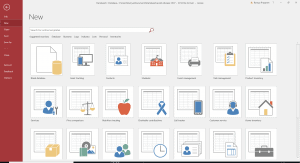
10. Import & Export
MS Access has a set of tools under the ‘External Data’ menu heading that can be used for importing existing data from various sources. You can import data from Word, Excel, and web browsers.
This is useful when you have data from many sources. The ‘External Data’ tab allows you to export data from MS Access to a variety of formats.
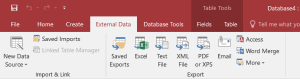
11. Upgrade capabilities
For a growing company, MS Access has upgrade capabilities. If your database size is growing, you can upgrade to SQL Server along with an MS Access Data Project.
12. Analysis of Databases
It is easier to analyze databases with MS Access, as compared to other database management systems. You will find many assistance functions in MS Access. It will help to analyze, request already created databases and create reports.
13. User-Interface
MS Access has an advanced and attractive graphical interface, which makes it ideal for creating, managing, analyzing databases and producing reports.
Disadvantages
1. Triggers and Advanced functions
MS Access does not have triggers and advanced functions for scheduled jobs like backups; You can implement them but you need to do complex coding and opt for external programs/libraries.
2. Finite Database System
If you have large data, you may find a file size limit. You will find MS Access not suitable when you’ll compare it to database systems that follow the client-server model. You can opt in for smaller and/or specific database requests.
3. Speed
Technically, the limit for concurrent users is 255. But, though multiple users can log into MS Access simultaneously, it becomes slow if there are over 10 concurrent users in a split database.
4. Data Stored in Single File
All your data is stored in one single file. As users scale the data size, performance becomes slow; thus, slowing down reports, queries and forms. When uploads cross 1 GB typically, the program slows down considerably.
5. Upgrades
Version incompatibility challenges are encountered when migrating the current data to updated software.
6. Support
Generally database development and upkeep in MS Access is initiated by a full-time member. This person also has full-time responsibility to support the database. When the person is not available, there is no-one to be responsible for the database.
7. Fee-based and only available for Windows
As compared to other RDBMS, you’ll find MS Access cost-effective. But it is not free. It is available only with the Business and Business Premium versions of Office 365. Also, MS Access is available for Windows users only.
Hope, the Advantages & Disadvantages of MS Access listed above helps you choose the right version of MS Access.